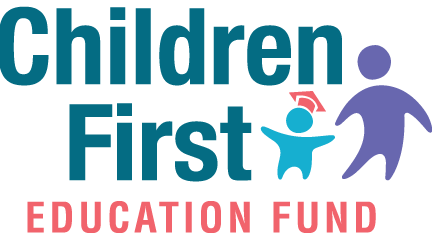Parents of Scholarship Recipients
Welcome back to the Carson Smith Opportunity Scholarship (CSOS) program, administered by the Children First Education Fund (CFEF). This page is your centralized hub for important tools, resources, policies, and FAQs.
Jump to Section
Parent Resource Center
Looking for forms, documents, or policies? Visit the Parent Resource Center for:
- Application forms
- Reimbursement and purchase request forms
- MDT and pre-approval forms
- Parent Handbook
- Withdrawal form
- Appeal procedures

Reimbursements and Purchases
How to Submit Reimbursements
Parents can submit reimbursement requests through the Parent Portal. These must include:
- Date of transaction
- Service provider or business name
- Description of item or service
- Itemized cost
- Proof of payment (e.g., receipt showing credit card, Venmo, etc.)
Submission Deadline: Last day of each month by 10 PM
Payment Date: Reimbursements are issued on the 25th of the following month
How to Submit a Purchase Request
Purchase Requests — Temporarily Unavailable
As of October 1, 2025, the purchase request feature has been turned off and is no longer available for families to use.
Reimbursements have always been the standard method for using scholarship funds. The purchase request option was introduced as a courtesy when the program served just ~50 students, to provide extra flexibility for families. However, as we’ve grown to over 1,400 students — and continue to grow — the current purchase request process has become unsustainable due to system capacity, staff bandwidth, and compliance requirements.
For these reasons, the purchase request system is temporarily paused while we work on a more efficient, compliant, and user-friendly solution. We are actively developing an improved process and are targeting a January 2026 rollout.
In the meantime:
- Families cannot submit new purchase requests at this time.
- Any requests submitted before October 1 will still be reviewed and processed by October 15, 2025.
- If you still see a purchase request option in the portal, please note that the feature is disabled and any new entries will be automatically removed.
- Families are encouraged to continue using the reimbursement process, which remains fully active for eligible purchases.
We appreciate your patience and understanding as we take necessary steps to improve the process and strengthen the program.
Denied Requests: What to Do
Denied Reimbursements
To understand why your reimbursement was denied:
- Log in to the Parent Portal
- Select the Reimbursement Tab
- Review the explanation under “Rejected Requests”
Service Provider and Payment Information
Service Provider Payments
CFEF pays service providers directly if an approved purchase request is submitted. If you choose to pay the service provider yourself, you can request a reimbursement.
Parents manage all requests through the secure online parent portal.
Denied Reimbursements
Interested providers can apply through the Service Provider Page. Providers must have a tax ID or SSN and meet specific criteria depending on the services provided. A service provider request letter and service provider information sheet can be found in the Parent Resource Center.
Common Questions from Current Parents
Service Provider Payments
If submitted by the last day of the month (10 PM), it will be processed and paid by the 25th of the following month.
Why was my invoice not accepted?
Invoices must include:
- Transaction date
- Business name
- Itemized list of services/products
- Sales tax (if applicable)
- Total amount due
- Proof of payment
How do I switch my student's school?
Contact CFEF at [email protected] or call 801-406-9080.
Can I appeal a denial?
Yes. Appeals must be submitted using the official Appeal Form, located in the Parent Resource Center.
Where can I find the MDT or Pre-Approval form?
Both forms are available in the Parent Resource Center under “Forms.”
Managing Your Scholarship
Updating Information
Need to update your child’s school, contact details, or other personal information? Please reach out directly to [email protected] or call 801-406-9080.
Withdrawing from the Program
To withdraw your student, email [email protected] and complete the Withdrawal Form.
Eligibility Documentation Requirements
To maintain program eligibility, students must have a current and valid Determination of Eligibility document on file as of July 1 of each program year.
You may submit one of the following:
1. IEP (Individualized Education Program)
- Issued by a public school district
- Must have a Triennial Re-evaluation Due Date that is valid as of July 1 of the current program year
2. ATMR (Assessment Team Meeting Report)
- Sometimes provided in place of an IEP
- Must also list a Re-evaluation Due Date that is valid as of July 1
3. MDT (Multidisciplinary Team) Form
- May be used in place of an IEP or ATMR
- Must include:
- Two signatures from differently credentialed individuals
- Signature dates that make the form valid as of July 1
- MDT forms are valid for three years from the signed date
Important: All eligibility documentation must be submitted and current by July 1 of the program year (July 1 – June 30) in order to qualify for continued participation.
You can download the official MDT form from our Parent Resource Center.
Need More Help?
If you have technical issues with the portal, document uploads, or other concerns, please reach out to our support team at [email protected] or 801-406-9080.